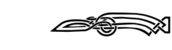Skyrim:My Pet Mudcrab
|
Quick Walkthrough[edit]
Note: This quest no longer appears in your journal following the Anniversary Edition update.
- Read a notice of sale.
- Buy a mudcrab from Calcelmo.
Note: You can also steel notice of sale from Calcemo to acquire ownership and the associated spell. This works on unpatched versions, such as the Nintendo Switch.
Detailed Walkthrough[edit]
Note: This quest was originally added to your journal upon installing the Dwarven Armored Mudcrab Creation. With the release of the Anniversary Edition, this quest no longer appears in your journal. The mudcrab can still be purchased from Calcelmo.
Once you've installed the Dwarven Armored Mudcrab Creation, you will receive this quest and a notice of sale, which directs you to talk to Calcelmo in Understone Keep.
Travel to Understone Keep in Markarth and meet Calcelmo in the ruins section of the keep. From him, you'll be able to purchase the ownership deed. Once you've done so, you'll find the Dwarven Armored Mudcrab beside the arcane enchanter. You'll also receive a spell tome that teaches you a spell to teleport the mudcrab to you.
The mudcrab serves as an animal follower, with the added ability to carry items and allow you to send it to specific locations.
Quest Stages[edit]
| My Pet Mudcrab () | ||
|---|---|---|
| Stage | Finishes Quest | Journal Entry |
| 0 | I've received a Notice of Sale from Calcelmo. I should read it and see what it's about.
Objective 0: Read Notice of Sale
|
|
| 10 | Calcelmo has found a Dwarven Armored Mudcrab during his excavations, and has offered to sell him to me. I should head to Understone Keep to speak with him, and purchase the Mudcrab.
Objective 10: Purchase the Mudcrab
|
|
| 20 | I've purchased a Pet Dwarven Mudcrab from Calcelmo. I should talk to him, and either send him to his new home, or bring him with me.
Objective 20: Meet your new pet
|
|
| 30 | Calcelmo found a Dwarven Armored Mudcrab during his excavations, and offered to sell him to me. I obliged, and now keep him as a pet, who I can bring with me, or send to any of my homes, or main cities. | |
- Any text displayed in angle brackets (e.g.,
<Alias=LocationHold>) is dynamically set by the Radiant Quest system, and will be filled in with the appropriate word(s) when seen in game. - Not all Journal Entries may appear in your journal; which entries appear and which entries do not depends on the manner in which the quest is done.
- Stages are not always in order of progress. This is usually the case with quests that have multiple possible outcomes or quests where certain tasks may be done in any order. Some stages may therefore repeat objectives seen in other stages.
- If an entry is marked as "Finishes Quest" it means the quest disappears from the Active Quest list, but you may still receive new entries for that quest.
- On the PC, it is possible to use the console to advance through the quest by entering
setstage quest stage, wherequestis the internal name of the quest, andstageis the number of the stage you wish to complete. It is not possible to un-complete (i.e. go back) quest stages, but it is possible to clear all stages of the quest usingresetquest quest, wherequestis the internal name of the quest.